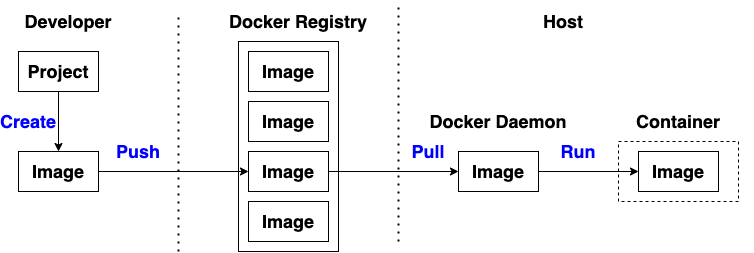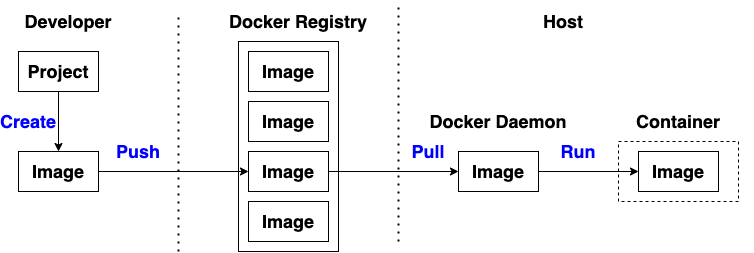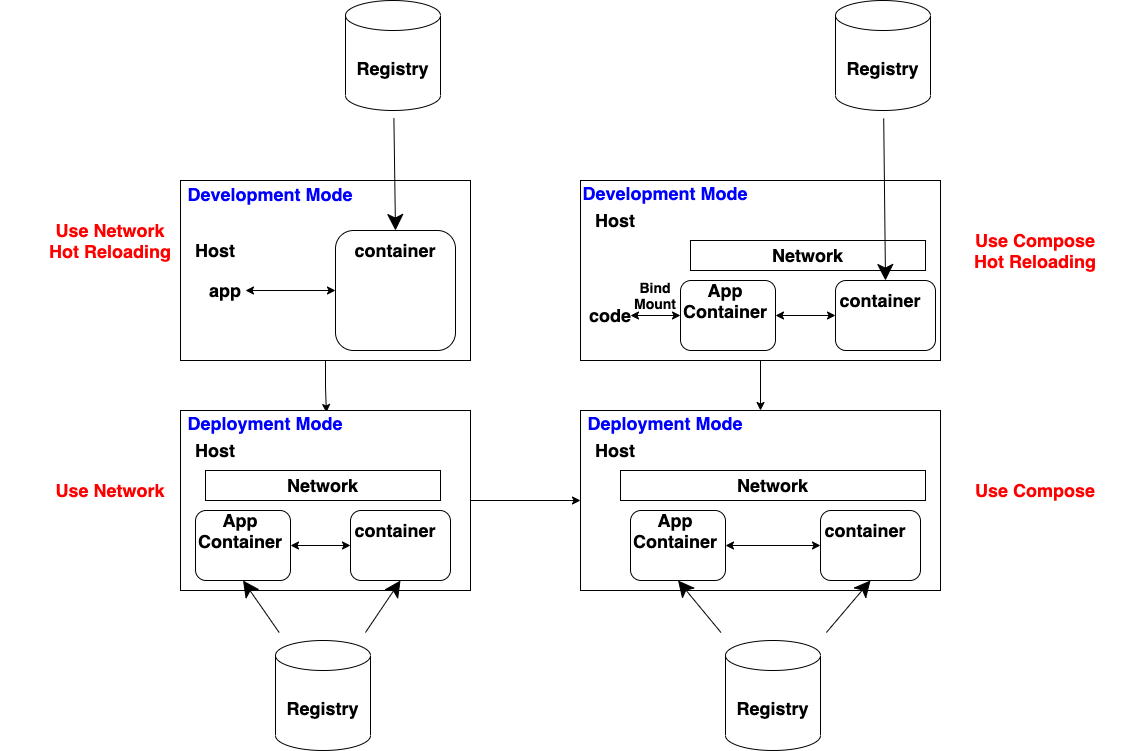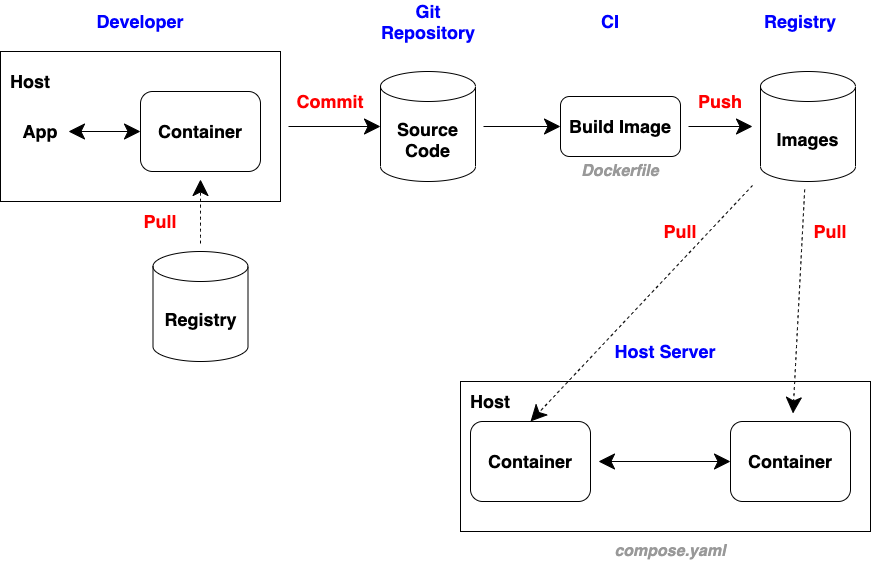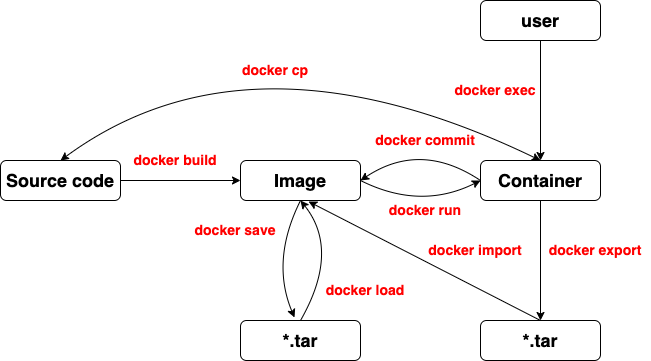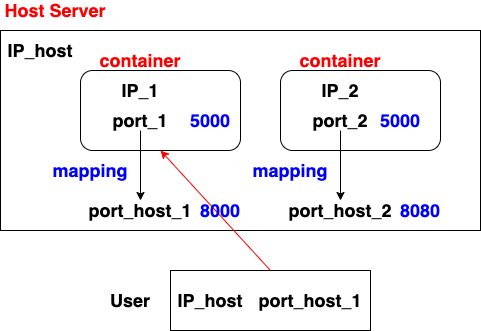Intro
Deploy applications in a sandbox (called containers) to run on the host operating system
Allows users to package an application with all of its dependencies into a standardized unit for software development
An open-source project that automates the deployment of software applications inside containers by providing an additional layer of abstraction and automation of OS-level virtualization on Linux
Image, the blueprints of our application which form the basis of containers
Container, created from Docker images and run the actual application
Docker Daemon, the background service running on the host that manages building, running and distributing Docker containers
Docker Client, the command line tool that allows the user to interact with the daemon
Docker Hub, a repository of Docker images
Installation
Amazon Linux 2
- sudo yum update -y
- sudo amazon-linux-extras install docker
- sudo service docker start
- sudo docker run busybox echo "hello from busybox", test docker
Development Flowchart
Development/Deployment Modes
CI/CD Flowchart
Operation Flowchart
Port Mapping
Useful Images
docker/whalesay
- docker pull docker/whalesay
- docker run docker/whalesay cowsay hello world
docker run -it ubuntu bash, Ubuntu
docker run hello-world, hello-world
docker run -d -p 80:80 docker/getting-started, local tutorial
Reference