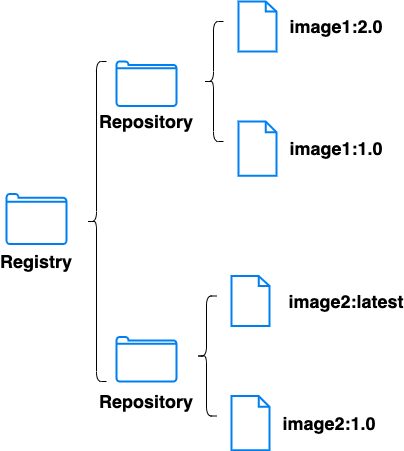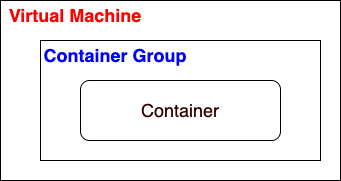Azure Deployment
Container Registries (ACR)
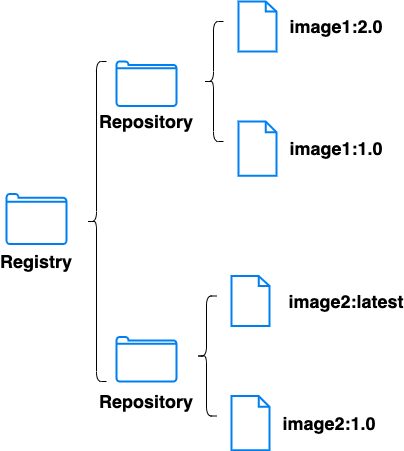
# 1. create a container registry
# 2. docker login the registry
# get the access informaiton from Access Key
docker login login_server_name.azurecr.us -u registry_name -p passwd
# 3. build an image
docker build -t login_server_name.azurecr.us/image_name .
# or rename an exist image
docker image tag old_image_name login_server_name.azurecr.us/image_name
# 4. push image to the registry
docker push login_server_name.azurecr.us/image_name
# 5. pull image from the registry
docker pull login_server_name.azurecr.us/image_name
Container Instance (ACI)
a solution for any scenario that can operate in isolated containers, without orchestration
doesn't yet support port mapping, need expose the app access port directly
not scalable
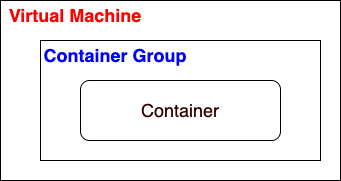
# 1. create a container instance
# set up the exposed port to be the port of app
# set up DNS name label
# 2. access with IP and port
ip:port
# or access with domain and port
FQDN:port
Kubernetes Service (AKS)
open-source container orchestration platform
highly scalable and customizable
App Services
host enterprise grade web application service
Reference