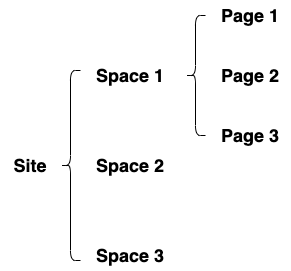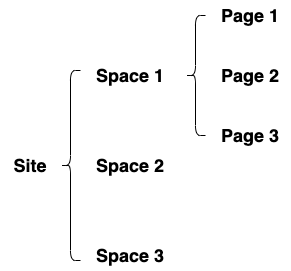Confluence
Organize, create, and discuss work in the same place
Everything in Confluence is organized in spaces
- Meeting notes
- Agendas
- Project plans
- Timelines
- Technical documentation
- A space for each team
Architecture
Space
- Content
- Jira Board
- Meeting Notes
- Roadmap
- Requirements
- Important Files
- Decisions
- Jira Reports
- Team Calendar
Page
- User Defined Content
- Label
- Comment
Integrate Confluence and Jira
Connect a space to Jira
- In a Jira project, click "Project Pages" to "Connect to Confluence" with searching for a Confluence space
Component
Jira
- Jira, insert an issue list
- Jira Issue Calendar
- Filter Results
- Jira Chart
- Jira Roadmap
- Resolution Time
- Pie Chart
- Workload Pie Chart
- Assigned to Me
- Created vs. Resolved
- Issue Statistics
- Issue in Progress
- Two Dimensional Filter
- Label Gadget
- Activity Stream
- Watched Issues
Layout
- Table of Current Zone
- Profile Picture
- PPT, PDF, Word
- Insert files with "Image, video, or file"
- Create from Template, a button to create a page from a template
- Layouts
- Numbered List
- Bullet List
- Action Item
- Table
- Expand
- Divider
- Info Panel
- Code Snippet
Page Tree
Users
Setting -> Users -> Invite users
Permission
Global Permission
- Site -> Settings -> Global Permissions -> User Group
Space Permission
- Site -> Settings -> Space Permissions
Reference